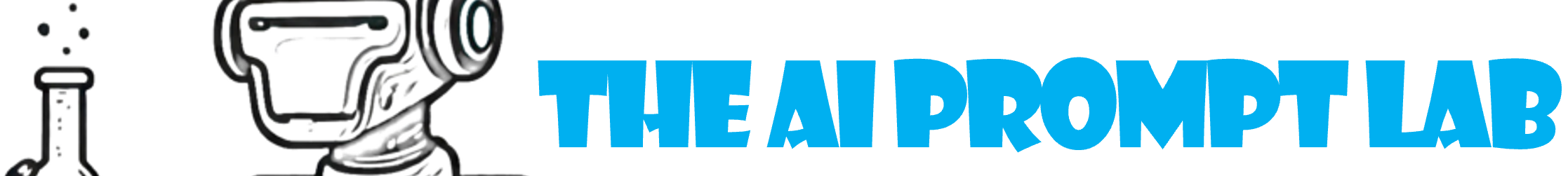In today’s fast-paced world, productivity is king. Whether you’re working on a big project, juggling multiple tasks, or just trying to stay focused, you need all the help you can get. But here’s the secret: you don’t have to do it all on your own. With the magic of Artificial Intelligence (AI), you can skyrocket your productivity.
Now, before you panic and start imagining complicated robots taking over your work life, let me assure you: it’s much simpler than that! AI is here to help, not replace you. Whether you’re a student, a freelancer, or a business owner, AI-powered tools can be your best friend when it comes to getting more done in less time.
So, grab a cup of coffee, and let’s dive into the 10 best AI prompts to boost your productivity. Trust me, these will make you feel like a productivity ninja!
1. “Create a To-Do List for My Day Based on My Tasks”
Let’s start with something simple, shall we? The first step to productivity is organizing your day. But let’s face it, sometimes creating a to-do list feels like more work than actually doing the tasks! This is where AI can come to the rescue.
Using AI, you can simply input a list of tasks and have the system create a to-do list for you, prioritizing them based on urgency or importance. It’s like having a personal assistant who can figure out what needs your attention first.
How to use this prompt:
- “Hey AI, I need to complete these tasks today: [list your tasks]. Can you organize them into a to-do list with the most important ones first?”
AI will process the list, and voilà! You’ve got your day planned out. No stress, no confusion—just a clear roadmap to tackle your tasks.
2. “Summarize This Article for Me”
Let’s face it, sometimes reading lengthy articles or documents can feel like a chore. But you know what? You don’t always have to read every word. AI can summarize information for you in seconds, saving you tons of time.
Imagine you need to read through a lengthy report for work, but you’re crunched for time. All you have to do is give the AI the text, and it will provide a short, digestible summary of the key points.
How to use this prompt:
- “Hey AI, can you summarize this article for me?”
- [Paste the article]
And boom! You’ll get the gist of the article without having to spend hours reading. How cool is that?
3. “Generate an Outline for My Presentation”
When you’re preparing for a presentation, the last thing you want to do is spend hours figuring out the structure. But guess what? AI can help you with that too!
You can give AI a topic, and it will generate a full outline for your presentation, complete with bullet points and key sections. Whether you’re giving a speech or preparing a slide deck, AI will ensure you don’t miss any important points.
How to use this prompt:
- “Hey AI, I need help creating an outline for a presentation on [your topic]. Can you give me a structure with key points?”
Now, all you have to do is fill in the details. You’ve already got the skeleton of your presentation, and it’ll save you hours of brainstorming.
4. “Write an Email Response for Me”
Let’s face it, email can be a productivity killer. You spend hours answering emails, crafting the perfect response, and still get bogged down in your inbox. But here’s a secret: AI can write emails for you!
All you need to do is provide the key points you want to communicate, and the AI will draft a polished, professional email. This is particularly useful for business owners, freelancers, or anyone who needs to send lots of emails quickly.
How to use this prompt:
- “Hey AI, can you help me write an email to [recipient]? The main points I want to cover are [list the points].”
In seconds, you’ll have a professional email ready to send. You’ll wonder how you ever lived without this productivity hack!
5. “Create a Time-Blocking Schedule for My Day”
Time-blocking is one of the most effective productivity techniques. It’s simple: you break your day into blocks of time, each dedicated to a specific task or activity. This helps you stay focused and organized.
AI can assist you in creating a time-blocking schedule by taking your list of tasks and allocating them to specific time slots based on priority, length, and your available hours.
How to use this prompt:
- “Hey AI, I need to time-block my day. Here are the tasks I need to do: [list tasks]. Can you create a time-blocked schedule for me?”
AI will organize your day into focused blocks, and you’ll have a clear structure to follow. The result? Maximum productivity and less procrastination!
6. “Brainstorm Ideas for My New Project”
Staring at a blank page, unsure of where to start your new project? We’ve all been there. But don’t worry! AI can help you brainstorm ideas for pretty much anything—whether it’s a business idea, blog post, or creative project.
You just need to give AI a general idea of what you want, and it will generate a list of ideas that you can use as a starting point. No more staring at your computer screen in frustration!
How to use this prompt:
- “Hey AI, I need some ideas for my new [project/business/blog post]. Can you give me a list of potential topics/ideas?”
AI will come up with a range of ideas, and you can pick the one that inspires you the most. Say goodbye to writer’s block!
7. “Find the Best Tools for My Business/Project”
Running a business or working on a big project often requires using different tools—task management apps, communication platforms, productivity software, and more. But finding the right tools can be time-consuming and overwhelming.
AI can save you time by researching the best tools available and recommending the ones that will suit your specific needs.
How to use this prompt:
- “Hey AI, can you help me find the best tools for managing my [business/project]? I need tools for [list your needs, e.g., time management, collaboration, marketing].”
AI will pull up a list of tools that fit your needs, helping you streamline your workflow without wasting time on trial and error.
8. “Track My Progress on Tasks”
Accountability is key when it comes to staying productive. AI can help you track your progress on tasks and remind you of upcoming deadlines. It’s like having a productivity buddy who checks in on you.
You can set specific goals, and AI will help you monitor how much progress you’ve made, what’s left to do, and when you need to take action.
How to use this prompt:
- “Hey AI, I want to track my progress on the following tasks: [list tasks]. Can you remind me about my deadlines and provide updates?”
With AI keeping you accountable, you’ll stay on top of everything and meet your deadlines with ease.
9. “Generate a Daily Reflection”
Reflection is an essential part of improving your productivity. At the end of each day, taking a moment to reflect on what went well, what didn’t, and what you can improve is crucial.
AI can help you generate a reflection based on your day. It can ask questions to guide your self-reflection and help you identify areas for growth.
How to use this prompt:
- “Hey AI, can you generate a reflection based on my day? I want to know what went well and where I can improve.”
This prompt helps you end your day on a positive note while setting yourself up for improvement the next day.
10. “Set and Track My Goals for the Week”
Setting weekly goals is a great way to stay productive and focused. But sometimes, you might forget about your goals or lose track of them during the week. AI can help you set realistic goals and track them throughout the week to ensure you’re always on top of your game.
How to use this prompt:
- “Hey AI, can you help me set and track my goals for the week? Here’s what I want to achieve: [list your goals].”
AI will track your progress and remind you of your goals, making sure you stay on course and achieve everything you set out to do.
Conclusion: Boost Your Productivity with AI
And there you have it! Ten simple AI prompts that will transform the way you work and help you get more done in less time. With these prompts, you can organize your day, tackle tasks efficiently, and boost your productivity without feeling overwhelmed.
AI is your secret weapon for staying organized, focused, and on top of your game. Whether you’re writing emails, brainstorming ideas, or managing your to-do list, AI has got your back.
So, the next time you’re struggling to stay productive, remember these prompts and let AI do the heavy lifting. You’ll be amazed at how much more you can accomplish with a little help from your digital assistant!